The new gaming era came with the current generation of consoles, including PlayStation 5 and Xbox Series X/S. While the good news is that you can connect them to HDTV, you won’t see their true potential that way. Fortunately, Ultra HDTVs have been mainstream for a while, but not all of them are great for games like Elden Ring. That’s why we’re now listing the top ten things to consider when buying the best gaming TV to enjoy playing your favorite titles.
10. Support for Component Input
If you still love your original Xbox, PlayStation 2, GameCube, or even Wii, a component input is a must. Since these systems don’t support HDMI, component cables provide the best possible picture quality and HD resolutions up to 1080i. While modern TV sets still support component inputs, they are mainly present in the budget category.
However, the good news is that you can buy a decent component to HDMI converter for as low as $20. That’s certainly a much easier and cheaper option than modding your old console to support HDMI. To conclude, if you don’t have a gaming platform older than PS3 or Xbox 360, you don’t need a component input. If you do, be prepared to invest in a converter, as your future TV probably doesn’t support component cables.
9. Upscaling quality
 LG OLED series offers excellent AI upscaling (Photo: LG)
LG OLED series offers excellent AI upscaling (Photo: LG)Even for non-gamers, upscaling quality is pretty important. A decent engine will significantly improve DVD picture quality, and it works even better with 1080p content. Again, the general rule is that more expensive TVs do this job better. Your best bet is a TV with AI upscaling processor, which analyses the content in real-time and improves picture quality. Even this technology is not faultless, but the results are still impressive.
So, if you have a gaming system limited to 1080p (such as PS3, Xbox 360, or even basic PS4 and Xbox One), you need exceptional upscaling to enjoy the content on your Ultra HDTV. While native 4K-supported games will still look significantly better, you’ll be surprised how much improved older titles are.
8. Pick the Right Resolution
 4K resolution TV is what you need
4K resolution TV is what you needWhile you can still buy 1080p or even 720p TVs for a very attractive price, going below 4K is not an option for gamers. The 4K is the default resolution for PS5 and Xbox Series X, with only Xbox Series S going down to 1440p. Even better, 4K is now mainstream, meaning you can find hundreds of models, even below $500.
Of course, there’s also 8K, and in theory, both PS5 and Xbox Series X may support 8K gaming. However, that’s highly unlikely to happen. The 8K game would have to seriously compromise the level of details and frame rate, so don’t even think about Cyberpunk 2077 or some other triple-A software going that route. While 8K is getting cheaper, buying one for the current generation of consoles or gaming PC is a waste of money.
7. Panel Type
Basically, every TV is now using OLED or LED technology. In general, LED is more affordable, and it improved significantly in the last couple of years. The biggest problem with LED is that it can’t shut down individual pixels, so the black levels can’t be perfect. That’s especially noticeable when playing games in the dark, as you’ll see blacks as different shades of gray. Yet, QLED and mini-LED technologies successfully combat this anomaly, bringing it down to a tolerable level.
However, OLED is still superior as it shows perfect blacks, has better contrast and color reproduction. To conclude, you should buy OLED unless it’s too expensive for you. Oh, and if you plan to do gaming in a room with lots of daylight, forget about it too. Since the technology has limited brightness, LED panels are a much better choice in that case.
6. Pick the Right Size
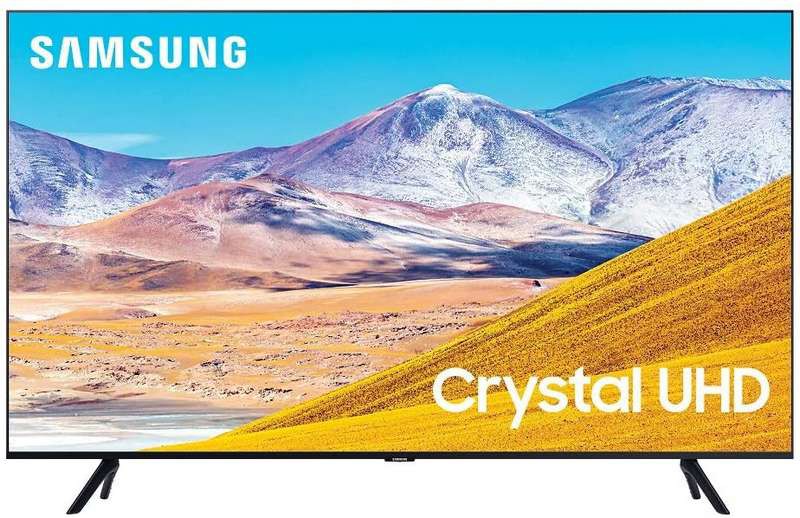 Some giant 75-inch TVs like Samsung TU-8000 are very affordable (Photo: Amazon)
Some giant 75-inch TVs like Samsung TU-8000 are very affordable (Photo: Amazon)As we learned a long time ago, there’s no such thing as a TV that's too big. Plus, with 4K TVs, you need to sit much closer to the screen to see all details. For example, if you buy a 55“ inch 4K TV and watch it from ten feet away, you won’t notice improvements over standard HDTV. The 55“ is a minimum, but consider 65“ or even 75“ as they are often affordable. Anything above is much more expensive, and you probably don’t need it anyway.
Of course, what often happens is that you have to choose between the size and the picture quality. While that’s a tough decision to make, we would always go with a bigger screen, unless it doesn’t have some of the options you really need. Still, in that case, why would you even consider it?
5. Refresh Rate
 Dirt 5 supports 120 fps mode, but it drops the resolution to only 1080p and loses some detail (Photo: Steam)
Dirt 5 supports 120 fps mode, but it drops the resolution to only 1080p and loses some detail (Photo: Steam)On previous console generations, games were mostly running at 30 frames per second, with some reaching 60 fps. However, PS5 and Xbox Series X are doing things differently. This means that many games will let you choose between the frame rate and the graphics quality. Plus, titles like Devil May Cry 5, Dirt 5, and some indie games offer a buttery-smooth 120 fps option which is great for competitive gaming.
However, this works only if you have a TV with a 120 Hz panel. If you do, the selection will become available, and you can fully enjoy it! While the list of supported titles is fairly short in 2022, gaming companies assure us that 120 fps gaming is the future. Since you’re probably buying a TV to last you a whole console generation, this is pretty important.
4. HDMI 2.1
Every 4K TV on the market supports at least HDMI 2.0, meaning that you can play in 4K resolution at 60 fps. While that sounds good, you need HDMI 2.1 to experience 4K@120 fps gaming. This doesn’t mean that you can’t use the 120 fps option on HDMI 2.0 120 Hz TVs, but you’ll be limited to 1440p.
Still, 4K@120 fps gaming is currently restricted to simple, sprite-based games. That's why it’s hard to believe we’ll see the option implemented in big-budget titles such as Halo or God of War series. But again, you’re not buying a TV to replace it every odd year or so, and having the latest technology can’t hurt.
3. Variable Refresh Rate
One of the most common misconceptions about Variable Refresh Rate is that this technology comes with every HDMI 2.1 compatible TV. The truth is, there are HDMI 2.1 TVs without VRR, as there are HDMI 2.0 TVs that support this option. However, in general, it’s much more likely that HDMI 2.1 devices will support VRR.
So, what is VRR? This technology is used by games to stabilize frame rate, creating a smooth gaming experience. In practice, if a game can’t sustain stable 60 fps and dips even below 40, you won’t notice it. Current generations of consoles have this option (unlike the first Steam Deck generation), but it won’t work unless a game supports it. Note that some TVs also implement FreeSync and G-Sync technologies, which are very similar to VRR.
2. HDR performance
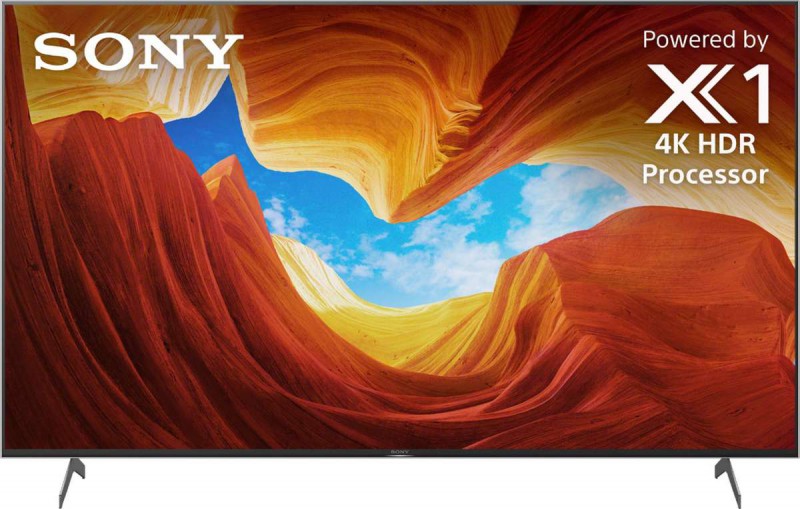 LED TVs like this Sony X900H generally offer better HDR than OLEDs (Photo: Sony)
LED TVs like this Sony X900H generally offer better HDR than OLEDs (Photo: Sony)As the name suggests, High Dynamic Range (HDR) provides a better color range and brighter picture. The good news is that every 4K TV on the market supports HDR, but there’s a huge difference in performance. The quality of HDR is highly influenced by the maximum brightness of your TV. The lower it is, the harder it will be to spot the improvement that HDR brings. For example, even the best OLED devices provide brightness easily achieved by under $1000 LED TV.
Unlike 4K@120Hz gaming and VRR that are still gaining traction, HDR has much wider gaming support, with some titles supporting even more advanced Dolby Vision technology. Plus, HDR is becoming a standard option on streaming services, so it has a purpose beyond gaming.
There are expensive, beautiful-looking TVs with amazing picture quality that also have a fatal gaming flaw. We’re talking about input lag when the TV needs to register whatever you press on your gaming controller. Generally, if you are a casual gamer, any TV with input lag below 30 ms is great, even for fast action.
However, if you are a competitive gamer often playing online, going close to 10 ms is recommended. Interestingly, low input lag is generally not related to the TV price. We’ve seen below $500 models with 10 ms input lag, which is better than even the most expensive OLEDs. Of course, cheap TV won’t have some other features like HDMI 2.1 and VRR support, so you have to make some compromises.
As we’ve seen on our top ten list, finding a perfect gaming TV takes some effort, and there is no universal solution. While OLED screens are generally a top choice, they are still expensive and struggle during daylight. While you'll have to make some trade-offs, you can still minimize them.
What’s the current TV you’re using for gaming? Do you plan to upgrade, and what are some of the models you’re considering?